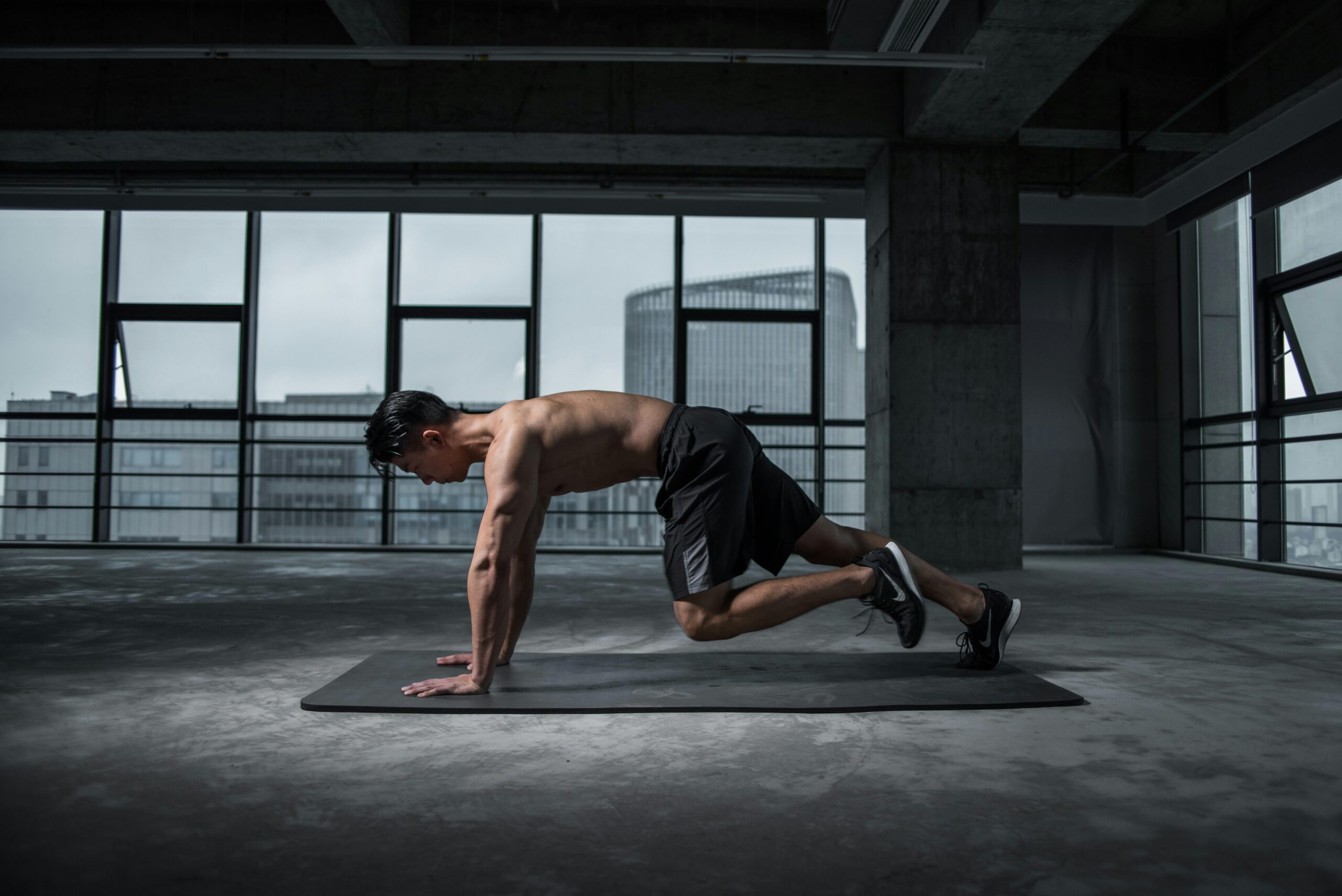If you’re looking to end your Planet Fitness membership, you’re not alone! Planet Fitness is known for its convenient facilities, affordable pricing, and commitment to “Judgement Free” exercise. However, circumstances change, and sometimes you may need to cancel your membership. This guide provides clear, step-by-step instructions to make the process as smooth as possible.
Why People Cancel Their Planet Fitness Membership
There are various reasons people choose to cancel, including:
- Moving to a new area without a nearby Planet Fitness
- Trying out new fitness options
- Shifting to a home workout routine
Understanding the cancellation policy can help you avoid unnecessary fees and frustration.
How to Cancel Your Planet Fitness Membership
Planet Fitness has a specific cancellation process and doesn’t allow membership cancellations online or over the phone. Below are the two primary methods:
1. Cancel In Person
One straightforward option is to visit your home club (the location where you originally signed up) and cancel in person.
- Step 1: Go to your Planet Fitness club. Make sure to bring identification and, if needed, your membership details.
- Step 2: Speak to a staff member at the front desk, informing them that you would like to cancel your membership.
- Step 3: Complete the cancellation form. You may need to sign off on the paperwork, and the staff member will confirm the cancellation with you.
2. Cancel by Certified Mail
Another option is to cancel via certified mail, which is convenient if you’ve moved away or cannot get to your local club. Here’s how:
- Step 1: Write a cancellation letter. Include your full name, membership ID, the Planet Fitness location, and a clear request to cancel. Be sure to provide contact information in case they need to reach you.
- Step 2: Send the letter using certified mail to your club’s address. Certified mail provides you with proof of delivery.
Check Planet Fitness’s Official FAQ for further details on their cancellation policy.
Important Considerations When Cancelling
Canceling at the right time is essential to avoid any extra fees:
- Billing Cycle: Planet Fitness often requires a 30-day notice before the next billing cycle, so plan accordingly. If your billing date is coming up, cancel in advance to avoid being charged.
- Cancellation Fees: If you have a 12-month contract, an early cancellation may come with a fee. Month-to-month memberships typically allow for easier cancellation.
Contact Planet Fitness Customer Service
For any questions about your membership, you can also reach Planet Fitness customer service. While they won’t be able to cancel over the phone, they can confirm the cancellation process or answer your questions.
Contact Planet Fitness Customer Service Here
Alternative Fitness Options
If you’re looking for new fitness options, consider a few alternatives that might fit your lifestyle and goals. Explore the Best Home Workout Equipment for easy workouts at home, or Compare Gym Memberships to see which gyms offer flexible terms and policies.
Final Thoughts
Canceling a Planet Fitness membership doesn’t have to be a hassle. Whether you choose to cancel in person or by certified mail, following the steps above will help you avoid extra fees and get your membership resolved quickly. For the latest in fitness news and tips, stay tuned to Our Blog.